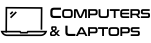macOS Monterey Review
 In case Apple acts like usual, we can expect the new macOS "Monterey" to appear somewhere around late September.
In case Apple acts like usual, we can expect the new macOS "Monterey" to appear somewhere around late September.
At the beginning of June this year Apple finally released publically the beta version of their macOS upgrade "Monterey". Last year Apple did not manage to release the public beta for "Big Sur" in time. As announced, the beta for "Big Sur" was planned for the beginning of July, but the company did not launch it until August.
If you are a Mac user, in order to obtain the preview you need to enrol with Apple's beta programme and Apple ID is required, then install the upgrade by using About this Mac and Software Update from the menu.
Keep in mind that Apple advises against installing the public beta version of "Monterey" on production Macs. Instead, Apple recommends installing the software on a secondary system or device or on a secondary partition on the Mac device. The company also recommends all users back up their Macs before installing the "Monterey" beta version.
In case users want to leave the preview and return to their previously used OS, they need to unenroll a Mac from the beta programme and then restore their Mac production-grade OS using the backup they have made. This is not the only way, because users can alternatively unenroll their Macs from the beta preview. However, users must keep in mind that this freezes the system at the current preview. Once Apple releases the Monterey code, users will then be able to retrieve it from the Mac App Store and install it over the beta.
The first "Monterey" public beta version launch follows a traditional timeline for Apple. With the only exception of the release of "Big Sur" at the beginning of August last year, all of the beta previews, from 2015's "El Capitan" to 2019's "Catalina" were released between late June and the beginning of July. The average span between the release of the beta version and the final release runs on average somewhere around three months for stabling the code.